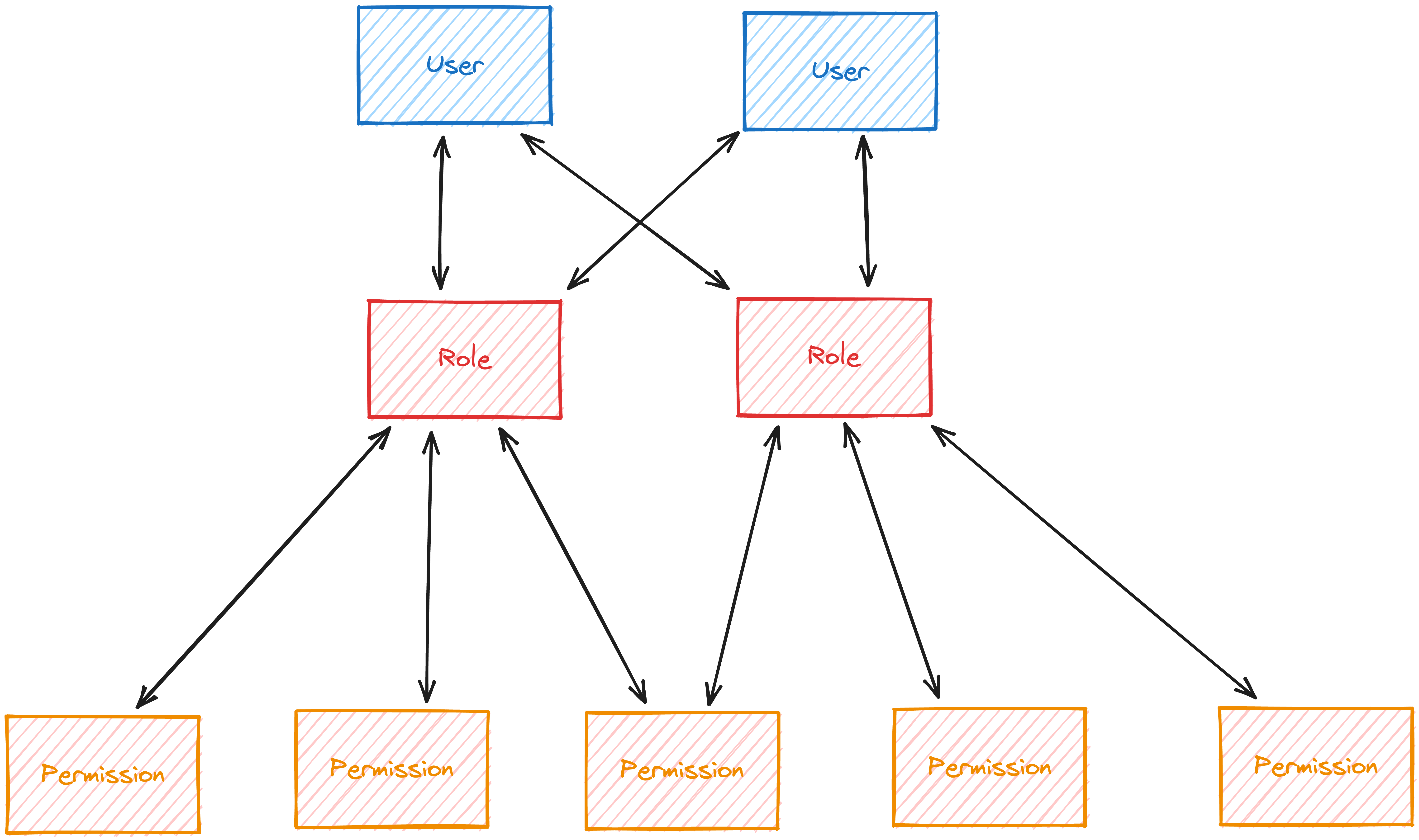Role-Based Access
Intro to Permissions
Most apps have different kinds of users with different kinds of privileges. A
regular user may be able to read and write their own data, but not other users'
data. An admin user may be able to read and write all users' data. A guest user
may be able to read some data, but not write any data.
There are various ways to manage this kind of access control, but my personal
favorite is known as "Role-Based Access Control." In this system, each user has
a set of roles, and each role has a set of permissions. Then when the user is
trying to perform an action, the app checks whether the user's roles have the
necessary permissions.
A common question about this is whether it would be easier to just have
permissions and do away with the roles. The primary benefit of assigning roles
instead of permissions to users is it makes it easier to manage permissions
across a large number of users. For example, if you have 100 users and you want
to give them all the same permissions, it's easier to create a role with those
permissions and assign the role to all 100 users than it is to assign the
permissions to each user individually. Especially when you decide you want to
change or add new permissions to those users.
It's just easier for us to think about our users as having "personas" than it is
to think about them each having a list of permissions.
You can read more about this concept in
What is Role-Based Access Control (RBAC)?.
We're going to be using many-to-many relationships for our roles and
permissions. A user can have many roles. A role can have many users. A role can
have many permissions. A permission can have many roles. Here's a visualization
of that: